
Keep in mind that software availability and updates may have changed, so it’s a good idea to check for the latest versions and reviews.
Productivity and Office Suites:
- LibreOffice:
- LibreOffice: An open-source office suite with applications for word processing, creating and editing spreadsheets, slideshows, diagrams, and drawings.
- Google Workspace for Education:
- Google Workspace for Education: Offers Google Docs, Sheets, Slides, and other collaboration tools for students. It also includes cloud storage with Google Drive.
- Microsoft Office Online:
- Microsoft Office Online: Online versions of Microsoft Word, Excel, PowerPoint, and OneNote that can be used for free with a Microsoft account.
Note-Taking and Organization:
- Evernote:
- Evernote: A versatile note-taking app that allows you to capture and organize notes, ideas, and information across devices.
- OneNote:
- OneNote: Microsoft’s digital note-taking app for capturing and organizing notes in various formats.
- Notion:
- Notion: An all-in-one workspace that combines note-taking, task management, and collaboration features.
Collaboration and Communication:
- Zoom:
- Zoom: A popular video conferencing and online meeting platform that is widely used for virtual classes and group meetings.
- Slack:
- Slack: A team collaboration and messaging platform that facilitates communication and file sharing.
Programming and Coding:
- Visual Studio Code:
- Visual Studio Code: A lightweight and powerful code editor for various programming languages with built-in Git integration.
- GitHub Student Developer Pack:
- GitHub Student Developer Pack: Offers free access to a variety of developer tools, including GitHub repositories, AWS credits, and more.
Design and Creativity:
- GIMP:
- GIMP: A free and open-source raster graphics editor for tasks such as photo retouching, image editing, and image composition.
- Inkscape:
- Inkscape: A free and open-source vector graphics editor for creating illustrations, icons, logos, diagrams, and more.
Research and Writing:
- Zotero:
- Zotero: A free, easy-to-use tool to help you collect, organize, cite, and share research materials.
- Mendeley:
- Mendeley: A reference manager and academic social network that helps you organize your research, collaborate with others, and discover recent developments.
Security and Privacy:
- LastPass:
- LastPass: A password manager that helps students securely store and manage passwords.
- ProtonVPN:
- ProtonVPN: A secure and privacy-focused VPN service that allows students to browse the internet securely.
Miscellaneous:
- Audacity:
- Audacity: A free, open-source audio software for recording and editing sounds.
- Khan Academy:
- Khan Academy: An educational platform that provides free online courses, lessons, and practice.
These tools cover a range of needs for students, from productivity and collaboration to programming and research. Always check the official websites for the latest versions and to ensure that the software meets your specific requirements.



 +91 7905834592
+91 7905834592
 Enquiry Now
Enquiry Now
 piyushmnm@gmail.com
piyushmnm@gmail.com
 piyush.gupta384
piyush.gupta384
Reviews
There are no reviews yet. Be the first one to write one.