
This Restaurant Management System project in PHP CodeIgniter mainly focuses on dealing with the various necessary records and information of the restaurant. Also, the system displays all the available details like users, products, categories, bills, orders etc. In addition, the system also allows the management of system information. This project is divided into two categories: Admin Panel and Staff Panel. In the overview of this web application, the administrator can view all available records and manage them easily. Admin has the right to manage user groups like Cashier, Manager, or any other with their respective set of rules. After setting the group, the admin has to enter the name of the store (Restaurant). As soon as this is complete, the administrator can now proceed to add users to the system by selecting the store names and groups.

Available Features:
- Admin Panel
- Employee Panel
- User Management
- User Groups Management
- Set User’s Access
- Store Management
- Restaurant’s Table Management
- Product and Categories Management
- Manage Food Orders
- View Total Earnings, Paid and Unpaid Bills
- View Monthly Reports
- Generate Invoice
- Manage Company Information
- View and Update Profile
- Search Functionalities
Brief overview of technology:
Front end: HTML, CSS, JavaScript
- HTML: HTML is used to create and save web document. E.g. Notepad/Notepad++
- CSS : (Cascading Style Sheets) Create attractive Layout
- Bootstrap : responsive design mobile freindly site
- JavaScript: it is a programming language, commonly use with web browsers.
Back end: PHP, MySQL, CodeIgniter
- PHP: Hypertext Preprocessor (PHP) is a technology that allows software developers to create dynamically generated web pages, in HTML, XML, or other document types, as per client request. PHP is open source software.
- MySQL: MySql is a database, widely used for accessing querying, updating, and managing data in databases.
Installation Steps
1. Download zip file and Unzip file on your local server.
2. Put this file inside “c:/wamp/www/” .
3. Database Configuration Open phpmyadmin Create Database named restaurant_ci/. Import database
restaurant_ci from downloaded folder(inside database)
4. Open Your browser put inside “http://localhost/RestaurantMS_CI/”
Admin Detail
Email : admin@gmail.com
Password: password0101



 +91 7905834592
+91 7905834592
 Enquiry Now
Enquiry Now
 piyushmnm@gmail.com
piyushmnm@gmail.com
 piyush.gupta384
piyush.gupta384
Reviews
oopss bad
the best