
Listing your business on Google Maps is an essential step to improve its visibility online and attract local customers. Here’s a step-by-step guide on how to list your business on Google Maps:
- Create a Google Account:
- If you don’t already have one, create a Google Account. You can do this by signing up for a Gmail account or using an existing email address.
- Visit Google My Business:
- Go to the Google My Business website: https://www.google.com/business/
- Sign In:
- Sign in with your Google Account.
- Add Your Business:
- Click on the “Start now” button.
- Enter Your Business Name:
- Enter the name of your business. Make sure it matches the name you use in your offline marketing materials.
- Choose Business Category:
- Select the most relevant category for your business. This helps Google understand what your business is about.
- Add Your Location:
- If you have a physical location that customers can visit, enter your business address. If you operate online only, you can hide your address.
- Specify Service Areas:
- If your business provides services in specific areas, you can define those service areas.
- Add Contact Information:
- Provide your business phone number and website. Make sure this information is accurate and consistent with your other online listings.
- Complete Verification:
- Google will need to verify that you’re the owner of the business. The most common method is by mail. Google will send you a postcard with a verification code to the address you provided. Follow the instructions on the postcard to complete the verification.
- Optimize Your Listing:
- Add high-quality photos of your business, including the logo, interior, and exterior.
- Write a concise and compelling business description.
- Include your business hours, holidays, and any other relevant information.
- Manage Your Listing:
- Once your business is verified, you can log in to Google My Business to manage your listing. Update information as needed, respond to customer reviews, and use the insights provided to understand how users interact with your business listing.
- Encourage Reviews:
- Encourage satisfied customers to leave positive reviews on your Google My Business listing. Respond to reviews, both positive and negative, to engage with your customers.
By completing these steps, you’ll have successfully listed your business on Google Maps with piyush608, making it easier for potential customers to find you when searching locally. Keep your listing up-to-date to provide accurate information to your audience.


 +91 7905834592
+91 7905834592
 Enquiry Now
Enquiry Now
 piyushmnm@gmail.com
piyushmnm@gmail.com
 piyush.gupta384
piyush.gupta384
Reviews
There are no reviews yet. Be the first one to write one.